Ultimate Guide: 5 Mistakes with Laptops in Sri Lanka

Table of Contents
- Introduction: Your Expert Navigator in the Sri Lankan Laptop Maze
- The Unique Landscape of Laptops in Sri Lanka
- Understanding Local Pricing, Taxes, and Availability
- The Critical Role of Local vs. International Warranties
- Decoding Laptop Specs: An Expert Guide for Sri Lankan Buyers
- The CPU: Choosing the Right “Brain” for Your Needs
- RAM (Memory): Why 8GB is the New Minimum
- Storage: Why an SSD is Non-Negotiable for Laptops in Sri Lanka
- The GPU: Powering Pixels for Gamers and Creators
- Display Deep Dive: More Than Just Size
- Finding Your Perfect Match: Laptops in Sri Lanka by User Profile
- For the Ambitious University Student
- For the Dynamic Working Professional
- For the Passionate Content Creator and Gamer
- Smart Buying Strategies: How and Where to Buy Laptops in Sri Lanka
- Authorized Dealers vs. “Grey Market”: A Trustworthiness Breakdown
- A Practical Tip: The Value of Hands-On Experience
- Five Common (and Costly) Mistakes to Avoid
- Beyond the Box: Essential Accessories for Your New Laptop
- Frequently Asked Questions (FAQs) About Laptops in Sri Lanka
- Conclusion: Making a Confident and Informed Purchase
Introduction: Your Expert Navigator in the Sri Lankan Laptop Maze
The hunt for the perfect laptop in a market as dynamic as ours can feel overwhelming. With fluctuating prices, a sea of technical jargon, and the crucial decision of where to buy, making the right choice is more challenging than ever. After spending over a decade in the Sri Lankan IT industry—advising everyone from university students in Kandy to graphic designers in Colombo and business owners in Galle—I’ve witnessed the common pitfalls and triumphant successes of buying laptops in Sri Lanka. This isn’t just another generic buying guide. Instead, this is a distillation of years of firsthand experience, designed to empower you with the expertise and confidence needed to invest your hard-earned money wisely. We will move beyond simple specifications and dive deep into the practical realities of owning a laptop here, ensuring you not only get the best machine for your budget but also the peace of mind that comes with a smart, informed decision.
The Unique Landscape of Laptops in Sri Lanka
Before we even look at models, it’s essential to understand the local context. The market for laptops in Sri Lanka has its own unique characteristics that directly impact your purchase, from price to after-sales service. Ignoring these factors is the first mistake many eager buyers make.
Understanding Local Pricing, Taxes, and Availability
Why does a laptop model you see reviewed online often have a different price here? The final price tag in a Sri Lankan store is influenced by several factors: import duties, currency exchange rates (USD to LKR), and local distributor costs. Consequently, prices can be volatile. A laptop’s price might change from one month to the next based on these economic factors. Furthermore, not all models launched internationally make their way to the official Sri Lankan market. This is why you might see a limited selection in authorized stores compared to what’s available globally. Being aware of this reality helps set realistic expectations.
The Critical Role of Local vs. International Warranties
This is perhaps the most crucial point for any tech buyer in Sri Lanka. An “international warranty” sounds great, but its practical application here can be difficult. From my experience, many brands require you to ship the device to a regional service center (like in Singapore), a process that is both costly and time-consuming.
A local authorized warranty, however, is your safety net. It means the brand has official service centers or partners in Sri Lanka who are equipped to handle repairs. A common mistake to avoid is being tempted by a slightly cheaper “grey market” import that comes without a proper local warranty. Saving LKR 10,000 upfront is meaningless if you have to pay LKR 40,000 for a motherboard replacement that would have been covered under a local warranty. Trustworthiness in a seller is directly linked to the warranty they provide. Always clarify the type of warranty and the location of the service center before you buy.
Decoding Laptop Specs: An Expert Guide for Sri Lankan Buyers
Let’s demystify the technical sheet. Understanding these components is the foundation of your expertise as a buyer. We won’t just define them; we’ll explain why they matter for users of laptops in Sri Lanka.
The CPU: Choosing the Right “Brain” for Your Needs
The Central Processing Unit (CPU) is the engine of your laptop. The main players are Intel (Core i3, i5, i7, i9) and AMD (Ryzen 3, 5, 7, 9).
- Intel Core i3 / AMD Ryzen 3: Perfectly adequate for basic tasks: web browsing, email, Microsoft Office, and streaming videos. Ideal for a tight budget.
- Intel Core i5 / AMD Ryzen 5: This is the sweet spot for most people. These processors provide excellent performance for multitasking, moderate photo editing, and even light gaming. In my experience, this is the best price-to-performance category for university students and most office professionals in Sri Lanka.
- Intel Core i7 / AMD Ryzen 7: For the power users. If you are a programmer, video editor, architect, or serious gamer, the investment here is justified. These CPUs handle complex calculations and heavy software with ease.
- Intel Core i9 / AMD Ryzen 9: This is top-tier performance, reserved for professionals who need workstation-level power on the go. The cost is significantly higher and, frankly, overkill for over 95% of users.
Expert Tip: Pay attention to the processor’s generation (e.g., a 13th Gen Intel Core i5 is significantly better than an 8th Gen one). This is often a more important indicator of performance than just the i5 vs. i7 label.
RAM (Memory): Why 8GB is the New Minimum
Random Access Memory (RAM) is your laptop’s short-term memory, allowing you to run multiple applications at once.
- 4GB RAM: Avoid this in 2025. It is insufficient for a smooth experience even with just a web browser and a few tabs open.
- 8GB RAM: This should be your absolute minimum. It’s sufficient for everyday multitasking, office work, and university assignments.
- 16GB RAM: This is fast becoming the new standard. If you are a developer, a designer using Adobe Creative Suite, or someone who keeps 20+ browser tabs open, 16GB will provide a much smoother, frustration-free experience.
- 32GB+ RAM: Primarily for professional video editors working with 4K footage, 3D modelers, and those running virtual machines.
Storage: Why an SSD is Non-Negotiable for Laptops in Sri Lanka
If there’s one component that offers the most noticeable performance boost, it’s the storage drive.
- Hard Disk Drive (HDD): These are mechanical drives. They are slow, fragile, and the biggest bottleneck in modern computers. I strongly advise against buying any laptop that uses an HDD as its primary boot drive.
- Solid-State Drive (SSD): These use flash memory and are incredibly fast. A laptop with an SSD will boot up in seconds, applications will launch instantly, and the whole system feels snappy and responsive. Insisting on an SSD is one of the best decisions you can make. Aim for a minimum of 256GB, with 512GB being the ideal starting point for most users.
The GPU: Powering Pixels for Gamers and Creators
The Graphics Processing Unit (GPU) handles everything you see on the screen.
- Integrated Graphics: Built into the CPU (e.g., Intel Iris Xe, AMD Radeon Graphics). These are perfectly fine for all non-gaming and non-creative tasks. They can handle video streaming, web browsing, and office applications without any issue.
- Dedicated Graphics: A separate, powerful chip from NVIDIA (GeForce GTX/RTX) or AMD (Radeon RX). You need a dedicated GPU if you plan to:
- Play modern video games.
- Edit videos or do graphic design.
- Work with 3D modeling or CAD software.
- Engage in machine learning or data science.
According to extensive testing by authoritative sources like Gamers Nexus, even an entry-level dedicated GPU like an NVIDIA RTX 3050 offers a monumental leap in performance over integrated graphics for these tasks.
Display Deep Dive: More Than Just Size
You’ll be staring at this screen for hours, so don’t overlook it.
- Resolution: Full HD (1920×1080) is the standard. Anything less will look pixelated. QHD or 4K is great for creative professionals but is a significant drain on battery life.
- Panel Type: IPS (In-Plane Switching) panels offer the best color accuracy and viewing angles. Try to get an IPS display if your budget allows.
- Brightness & Color Gamut: For creative work, look for brightness above 300 nits and high sRGB or DCI-P3 color gamut coverage for accurate colors.
Finding Your Perfect Match: Laptops in Sri Lanka by User Profile
A laptop is a tool. The best one is the one that’s right for the job. Here’s a breakdown based on common user profiles in Sri Lanka.
For the Ambitious University Student
The key priorities here are portability, battery life, and affordability. A student at the University of Colombo or Peradeniya needs a device they can carry between lecture halls without breaking their back.
- Focus on: 13-14 inch screens, weight under 1.5kg, and at least 8 hours of claimed battery life.
- Specs to Target: Intel Core i5 / AMD Ryzen 5, 8GB RAM (16GB if you’re in a STEM or design field), and a 512GB SSD.
- A practical tip: Don’t overspend on a powerful dedicated GPU unless your degree specifically requires it (e.g., architecture, media studies). The integrated graphics on modern CPUs are more than enough for assignments and entertainment.
For the Dynamic Working Professional
For professionals in fields like finance, marketing, or management, the focus shifts to reliability, security, and user experience.
- Focus on: A premium build quality (aluminum or magnesium alloy), a comfortable keyboard and trackpad, and security features like a fingerprint reader or Windows Hello IR camera.
- Specs to Target: Intel Core i5/i7 or AMD Ryzen 5/7, 16GB RAM, and a fast 512GB NVMe SSD.
- Consider: Laptops with Thunderbolt ports for connecting to external monitors and docks, creating an efficient work-from-home setup.
For the Passionate Content Creator and Gamer
Here, raw performance is king. These users push their machines to the limit.
- Focus on: The most powerful CPU and dedicated GPU you can afford. An effective cooling system is also non-negotiable to prevent performance throttling during long rendering sessions or gameplay.
- Specs to Target: Intel Core i7/i9 or AMD Ryzen 7/9, a powerful dedicated GPU (NVIDIA GeForce RTX 3060/4060 or higher), 16GB or 32GB of RAM, and at least a 1TB SSD.
- Display is Key: Look for high-refresh-rate screens (120Hz+) for gaming and color-accurate displays (100% sRGB or DCI-P3) for creative work.
Smart Buying Strategies: How and Where to Buy Laptops in Sri Lanka
You’ve identified your needs and specs. Now, let’s navigate the final, crucial step: the purchase.
Authorized Dealers vs. “Grey Market”: A Trustworthiness Breakdown
- Authorized Dealers: These are your safest bet. They provide official products with a genuine local warranty. The price might be slightly higher, but you are paying for peace of mind and reliable after-sales support. For a guaranteed authentic and supported product, browsing the options at an established retailer like Winsoft.lk’s laptop category is a trustworthy starting point.
- “Grey Market” Sellers: These sellers often import laptops directly and sell them for less. While tempting, the risks are significant: you might get a non-genuine charger, the laptop could be a refurbished unit sold as new, and the warranty is often not honored locally. From my experience, the initial savings are rarely worth the potential for future headaches.
A Practical Tip: The Value of Hands-On Experience
No review can truly tell you how a keyboard feels to type on or how a trackpad responds to your touch. Whenever possible, visit a physical store to get a feel for the laptop you’re interested in. Test the keyboard, check the screen for glare, and feel the build quality. This hands-on experience is invaluable.
Five Common (and Costly) Mistakes to Avoid
- Ignoring the Warranty: Prioritizing a small discount over a valid local warranty.
- Buying an HDD-based Laptop: Sacrificing day-to-day performance for a bit of extra storage space.
- Over-spec’ing: Paying for a Core i9 and an RTX 4080 just to check emails and watch movies.
- Under-spec’ing: Trying to save money on RAM or CPU, resulting in a frustratingly slow machine for your specific work.
- Forgetting about I/O: Not checking if the laptop has enough USB ports, an HDMI port, or an SD card reader for your needs.
Beyond the Box: Essential Accessories for Your New Laptop
To maximize the life and utility of your new device, consider these accessories:
- Surge Protector: Power fluctuations can damage sensitive electronics. A good quality surge protector is a cheap and essential investment in Sri Lanka.
- Laptop Bag/Sleeve: Protect your investment from bumps and scratches.
- External Mouse: For extended work sessions, a comfortable external mouse is far more ergonomic than a trackpad.
- Cooling Pad: If you have a high-performance gaming laptop, a cooling pad can help maintain optimal temperatures. Leading tech publications like PCWorld have guides on selecting effective ones.
Frequently Asked Questions (FAQs) About Laptops in Sri Lanka
1. What is the average price of a good laptop in Sri Lanka? For a reliable mid-range laptop (Core i5, 8GB RAM, 512GB SSD) suitable for most students and professionals, you should budget between LKR 200,000 and LKR 350,000 as of late 2025. High-performance and gaming models start from LKR 400,000 and can go much higher.
2. Which brand is best for laptops in Sri Lanka? There is no single “best” brand. Dell, HP, Lenovo, and Asus are all reputable brands with strong presences and service centers in Sri Lanka. The best choice depends on the specific model’s features, your budget, and the quality of the local after-sales support for that brand.
3. Can I get a student discount on laptops in Sri Lanka? Some authorized dealers and brands occasionally offer student discount programs or back-to-university promotions. It’s always a good idea to inquire directly with the seller and have your student ID ready.
4. Is it safe to buy second-hand laptops in Sri Lanka? It can be risky. While you might find a good deal, there’s no guarantee of the device’s history or remaining lifespan. If you do consider it, buy from a reputable seller who offers a short-term warranty and thoroughly check the device’s battery health, screen condition, and all ports before purchasing.
5. How important is after-sales service for laptops in Sri Lanka? It is extremely important. Electronics can fail, and having accessible, reliable, and authorized service is crucial. This is a major reason why buying from an authorized dealer with a proven track record is highly recommended. It’s a key pillar of trustworthiness.
Conclusion: Making a Confident and Informed Purchase
Choosing from the wide array of laptops in Sri Lanka doesn’t have to be an intimidating process. By focusing on your specific needs, understanding the core components, prioritizing a trustworthy seller with a local warranty, and avoiding common pitfalls, you can transform from a hopeful buyer into an informed investor. The goal is to find a machine that not only meets your requirements today but continues to be a reliable partner for years to come.
Before you make that final decision, my last piece of advice is this: always try the keyboard and trackpad in person if you can. It’s a small detail that makes a huge difference in your daily interaction with the device. Happy hunting!